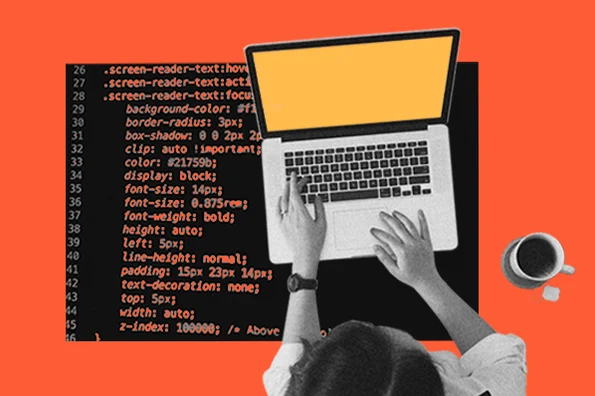Have you ever considered user experience, whether you are building a website or looking to do so. My observation is that businesses focus more on what they can give away than what their customers/audiences want online. They ignore web design techniques that could bring in more conversions, and instead choose what appeals to their customers the most.
Websites are a key component of any business. You still attract traffic even if you’re a blogger. Do you think that if your website isn’t user-friendly, you will get enough engagement? There is a lot of competition online. You are not the only one who has a website in your niche. There are many others. Your website will not be visited by 1% of the people who browse the internet. Website design is as important as sales and marketing. It is the key factor that generates traffic and leads, and converts them. Your website can do a lot for your growth, more than you might think. It provides users with exactly what they need and what they like. Sometimes users don’t know what they want, but a great website design can help them discover their interests. It’s easy. Clear and concise content is essential for an email to be understood by the recipient. A website must be clear and easy to navigate for visitors to understand.
8 Tips for Responsive Web Design
1. Reduce distractions
People are difficult to please. They will browse through thousands of websites in order to find the one that interests them. Even if your products are the best, they will still judge the design of the website. This is why I recommend that you plan your design before you actually put it up. You should also try to eliminate distractions that could cause visitors to leave. It is important to analyze the fonts, colors, and animations that you use. Users will quickly get bored if any of these distract them. Links that lead to incorrect or non-existent pages are also considered distractions. Keep it simple and subtle. Visitors will be annoyed if every page, section, and heading has unnecessary animations. Visitors will eventually leave the site and won’t return.
2. Varified Review Section
There are a few websites or applications that display a verified buyer tag next to the name of the reviewer when they leave it. Amazon and Flipkart are two great examples. We check reviews and ratings before we purchase a product. We also consider ratings for products that are from a verified batch. We can actually make better decisions if we have positive reviews from non-verified buyers and negative reviews from verified buyers. True testimonials can be a powerful way to grab your visitors’ attention. This allows them to choose your brand over any other. Although it is possible to receive negative reviews, the best products or services rarely receive such negative reviews. A carousel can be added to your homepage that displays the top reviews from clients or large companies. This is a strength for any company.
3. Tool Kit
A tool kit is an important element in improving website design. This simplifies the user experience as certain concepts may be hard to grasp or visitors may not know what they are. You can give them a toolkit that is related to that term.
4. Play Cool with Call to Actions
Websites for businesses are designed to convert more customers. Isn’t it? Badly placed calls to action will not result in the sales you expect. Place them in a place where they are easily accessible and can be clicked. They can be kept in front of people’s eyes but you should do so intelligently. A call to action can be placed at the top of the bar, under products, or on blog pages that you receive readers. Although the calls to action may be different for different landing pages they still play an important role. This allows traffic to navigate to the pages they desire without any confusion or complications.
5. Mobile Friendly
This is a critical point. Every single person will be able to browse the internet from their mobile phones by 2024. Many of them use their mobile phones to search for answers and make purchases. Voice search results will be even more popular. Google has already become a question-answer platform. More people search for “how to” questions than they do tips and ways. A mobile-friendly website is essential if you want to be successful and stay in the game. Many websites aren’t optimized for mobile devices. This can lead to poor user experience and lower Google rankings. It is your responsibility to inspect the website using your phone. This will allow you to offer the best possible service.
6. Table of Contents
Integrating the table of contents into your blog posts will help you attract more leads. Some people don’t want to read the entire article. They only want to read the most important points. They will jump straight to the content if you have a table in your articles. This makes it easier to navigate your website design. Visitors are picky about what they want. They will only read and do what they want, not what we want. Make it as easy as possible for them to get the most from your site.
7. Content Understanding
One of the most important Web design tips is the content section. Make sure to keep the content simple and understandable. Avoid creating unnecessary hooks or pic-up lines. This may cause irritation to your visitors. Long-form content and articles should be included on your website. Link keywords to other relevant content that might provide value for the user. Clear and simple content will make users spend more time on your page. Use readable fonts, not fancy ones. This will draw more people to your page and encourage them to stay longer.
8. Social Media Integration
As proof of authenticity, make sure to integrate all social media profiles. Customers research companies before they trust them. Let them follow you, and they may find helpful posts. A redirection plugin allows visitors to share content from your site to their social media profiles. Readers can share articles they have read on your website to their social media accounts. This will help you get more traffic and leads.